Learn checkpoints
Teaching control points into the COREDINATE system enables location documentation, convenient scanning and labeling via app.
Teach control points
Before you teach control points into the system in the following, the customer and at least one area must be created to which these control points are to be assigned! For the use of COREDINATE, the control points are an important component. This way we document our presence and COREDINATE recognizes the location of the security guard for all further functions.
We have designed the teaching of control points in such a way that it is as convenient as possible in practice outside in the object:
-
Place the control point in the object at the desired position
-
Start the COREDINATE app on your smartphone
-
After logging in to the app, select Administration in the main menu
-
Select the area to which the checkpoint is to be assigned (e.g. Schmidt GmbH with Berlin plant).
- Scan the checkpoint
On iPhone (iPhone 7 and later), you must first swipe the screen from right to left for the following screen to appear:

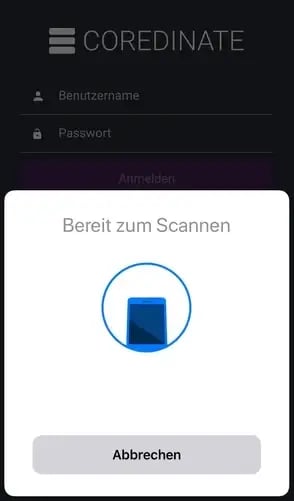
Now you can scan the checkpoint. You have to do this with the iPhone before each scan!
-
A popup with a yellow bordered line opens (this indicates that it is a mandatory field)
|
Feld
|
Inhalt
|
|---|---|
|
Name |
Enter the name of the control point here. Preferably a name that also roughly describes the location of the control point (e.g. Accounting office). |
|
Description |
Here you can describe in a little more detail what the specifics of the checkpoint are to make it easier for e.g. object managers. But you can only see this description in the portal and not in the app! |
7. Tap Save.
8. The checkpoint has now been taught into the system and can be used.
If you want to teach in the control points in advance at the desk: You can label the control points or conveniently scan them later at the object in the app under Administration –> Read out NFC medium so that you know which control points they are.
You can rename, delete and re-learn control points for the same or a different object!
For a further description of how to learn control points and access media, see an dieser Stelle.