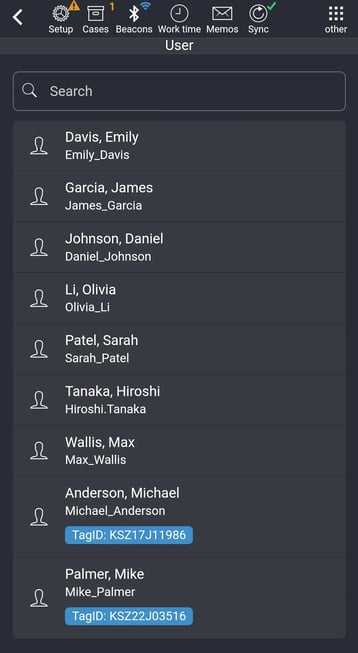Assign an access medium to an employee
With COREDINATE, you can assign access media to your employees so that they can log in to the app quickly and easily with a scan.
There are two different ways to log in to the COREDINATE app:
-
Your employee enters username and password after starting the app
-
After starting the app, your employee scans an access medium that has been assigned to him or her (e.g., an access card or an NFC key fob)
The first variant is always possible – the second variant is much more convenient and faster. You can read below how to assign an access medium to your employee.
Make sure that you yourself have access rights to the admin area of the app! In addition, the employee to whom the access medium is to be assigned must be created as a user in the portal beforehand.
-
First log in to the app yourself.
-
Open the Administration menu item in the main menu (Start page) of the app.
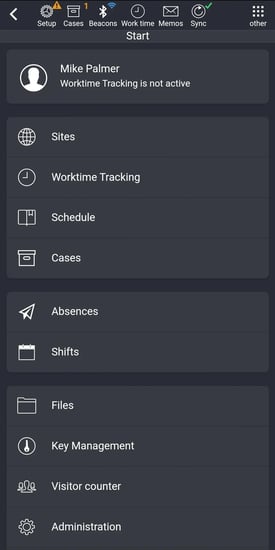
-
Select the entry Teach access medium.
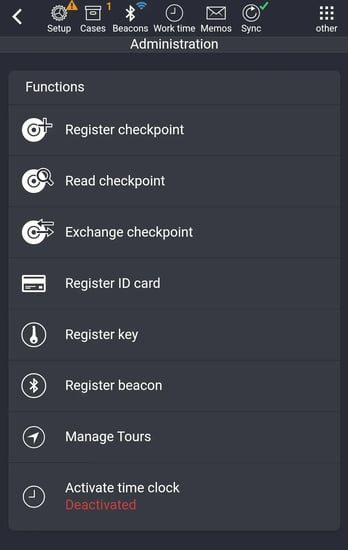
-
Select the employee to whom the access medium is to be assigned from the list by tapping on it.
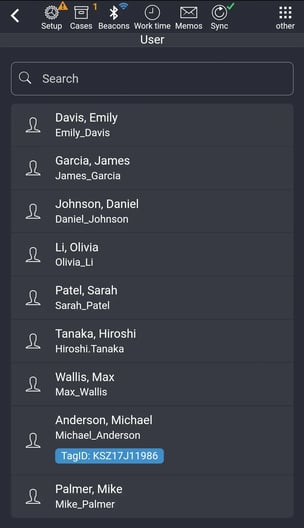
-
You will now be prompted to scan this employee's access medium – please do so.
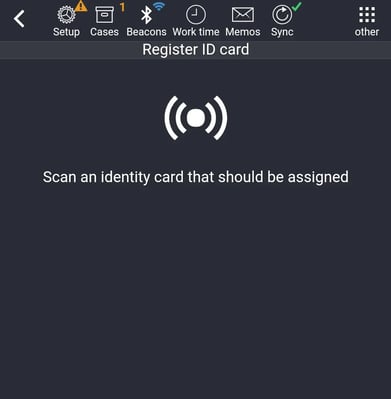
-
If everything worked, the access medium was read correctly the message appears that the access medium was assigned to the employee.
-
In the list of users, you can check once again which access card with which tag ID has been assigned to the user.